Microphones are efficaciously the most prevalent instrument for singing or speaking on stage. The proper handling of these implements can be easily overlooked and results in low quality sounds. The following is a list of guidelines on how to properly handle a microphone to get the best possible sound quality on stage.
- Firmly hold the mic in one hand to avoid excessive handling
Some inexperienced users often unconsciously rub the body of the mic with their hands, or pass the mic back and forth from one hand to the other. These actions will create a lot of "handling noise". Handling noise is the rumbling or static noise generated when the handle of a mic is bumped, rubbed, or passed from hand to hand. It can be picked up by the microphone and are amplified in the sound system. The basic solution to this problem is to firmly hold the microphone and avoid any excessive handling.
- Keep your hand off the grill of the microphone
Hold the microphone by the handle, not by cupping the base of the head. when you cup the microphone, the pick-up pattern of the microphone is changed from a directional to an Omni-directional pick-up pattern. This will result in the pickup of unwanted noise that will increase the chance of electronic feedback.
- Hold the microphone close to your mouth
To ensure the microphone adequately picks up your voice and nothing else, hold the microphone within six inches of your mouth. There’s a window of a couple inches that will usually lead to the best vocal sound in a live setting.
If you are using a dynamic microphone on a mic stand, keep your mouth three finger widths' away from the wind screen. A more sensitive condenser mic may require you to stand slightly farther away.
- keep your mouth in the same spot
Keep the distance between your mouth and the microphone consistent. Very little adjustment of the mic placement should happen. The timbre and the volume will be affected significantly as you move. There's a trick you can try to keep the microphone at a constant distance. Place the thumb of the same hand against your chin. This forces the microphone to stay in the same position. It also fixes a shaky grip.
- Sing directly into the microphone, alter the angle by 20~30 degrees with plosives
The angle at which you sing or speak into the mic plays a big role in your sound. If you are performing with a directional microphone, sing directly into the microphone instead of singing across the top, which will make your voice sound weak. If you're having issues with certain plosives (P’s and B’s sound), changing the angle by as little 20 or 30 degrees so you're singing or speaking across the capsule instead of into it can eliminate the problem.
- Rest the microphone near your chest
When you are not using the microphone during your performance, rest the microphone near your chest. Avoid pointing the microphone at any loudspeaker or floor monitor. Anytime you point a mic toward a loudspeaker or monitor, you create the opportunity for feedback to occur.
Bottom line
All voices are different, so what may work for you may not work for the next person and vice versa. The best solution is to practice with a mic often, and find what works best for you. Using the guidelines above and do a little experimentation, you will be able to handle the microphone like a pro!
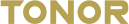
21 Kommentare
buy avana online avanafil buy
brimonidine generic buy generic brimonidine
buying cialis online[/url]