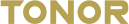TONOR FAQs
Product Categories:
Q9 Microphone
Q: Is Q9 mic compatible with Audacity / Zoom / Discord / Skype chatting?
A: Yes, Q9 mic has been placed through strict tests for software and system compatibility before leaving the factory. It is compatible with Audacity / Discord / Zoom / GoToMeeting / Google meet.
Q: Does Q9 mic have a mute mic button?
A: There is no mute button, but you can adjust the volume to 0.
Q: Can Q9 usb microphone be used for PS4 / Xbox / Switch?
A: Q9 usb microphone is compatible with PS4. But it can't be used for Switch and Xbox.
TC-777 Microphone
Q: Can TC-777 usb mic be used with PS4 / Xbox / Switch?
A:Yes, it's plug and play on PS4, but it is not compatible with Xbox and Switch.
Q: As a gamer, how to set TC-777 to a best effect?
A: Set the input & output level of the microphone on your computer at around 60%-80%. Keep pickup distance at about 3-5 inches. And speak straight in front of the mic capsule. Then you will get good sounding with lowest backgroud noise.
Q: Can TC-777 be used with a suspension boom scissor arm stand?
A: Yes, any standard boom arm which come with 5/8” Male screw will be compatible. After screwing the adaptor to the mic mount, then you can install it on boom arm.
Q: Is TC-777 usb mic compatible with Audacity / Zoom / Skype chatting?
A: TONOR TC-777 usb microphone have been placed through strict tests for software and system compatibility before leaving the factory. It is also can compatible with Zoom / GoToMeeting / Google meet.
TW-820 & TW-820 Plus
Q: Can I connect TW-820 or TW-820Plus wireless microphone system with my speaker directly?
A:No, the TW-820 wireless mic or TW-820 Plus wireless mic cannot be connected to a TV directly. You need to connect the TV to a speaker or amplifier first, then connect the receiver of the TW-820 Plus to the speaker or amplifier with a "6.35mm microphone input".
Q: What is the signal transmission range of TW-820 and TW-820 Plus?
A: The transition range of the TW-820 and TW-820 Plus in an open area is up to 200ft (line of sight).
Q: Is the frequency range of TW-820 and TW-820 Plus within the new FCC regulations of 2020?
A: Yes, the frequency range of TONOR wireless microphones are complies with the new FCC regulations of 2020.
Q: Can I use multiple TW-820 or TW-820 Plus wireless microphone systems simultaneously? How many sets can be used together?
A:Yes, up to 8 sets of the TW-820 Plus wireless mic can be used together and up to 15 sets of TW-820 wireless mic can be used simultaneously without worrying about interference.
Q: What kind of device can I connect TW-820 and TW-820 Plus to ?
A: The TONOR wireless microphone is compatible with different devices as follows:
- Audio amplifier: Can be connected directly, but there should be a suitable MIC input port.
- TV: Can not be directly connected, the TV needs to be connected to an amplifier, and then the microphone is also connected to the amplifier.
- Desktop Computer: Need a 6.35mm to 3.5mm adapter.
- Mobile phone/pad: NOT compatible.
- PS4/XBOX1: NOT compatible.
Q: Is there anything I need to know when using TW-820 and TW-820 Plus wireless microphone?
A: There are some tips you need to think about when using the TONOR wireless microphone
1.The ideal distance between the microphone and the mouth is about 5cm, being too close will cause pop noise and being too far will lead to low volume .
2.The wireless range of the microphone is around 60m, exceeding 60m may result in an interruption.
3.Be careful when using the mic, try to keep the mic from the interference of other wireless devices
4.If you do not use the microphone frequently, please remove the battery.
5.Check the battery power before using the mic.
Q: How to troubleshoot wireless mic dropouts ?
Step 1
The first thing you need to do is to check if the battery power is too low, cause the low power may get you into wireless dropouts.
Step 2
If the battery is , then the problem is likely caused by the interaction with other wireless mics in your setup.
Step 3
Pay close attention to any meters or lights on your receiver and try to ascertain what happens to them when the dropout occurs. If your wireless has a 'ready' light, then does the 'ready' light go off or red? If your receiver has an RF level indicator, does this meter fall when the dropout occurs? If 'Yes,' then the dropout is related to the RF signal. If 'No,' then the dropout is only related to the audio (check for a faulty lapel mic, headset mic or cable).
Step 4
Click the frequency button to assign a new frequency for your problem mic. If the wireless mic performs well on the new frequency, the problem might be caused by an outside source.
Step 5
Try your transmitter with a different receiver to determine if the transmitter or receiver is faulty.(for example, when using TONOR TW-820, you can match the transmitter to another receiver)
Step 6
If you're using remote antennas, make sure the antennas are in the same room as the microphone and can be seen by the person holding the mic. When antennas are in a separate room, the wall would weaken the signal; therefore, we would recommend you to keep antennas as close as possible for the best result.
Step 7
As a rule, antenna distribution is required when using multiple wireless mics (4 or more) to avoid several antennas hanging around, which can compromise signal reception. Proper antenna distribution and placement will help to avoid objects such as wireless receivers, rack hardware (metal), and people (water) - all of which can reflect the RF signal causing dropouts.
Step 8
Assuming you have antenna distribution and possibly remote antennas, we need to reduce the number of variables and troubleshoot this area. To do this, remove the problem channel receiver from the antenna distribution. Then, take that one receiver out of the rack, put the stock antennas directly on the back of it, and place the receiver 6 to 10 feet away from the rest of your equipment.
We want to isolate the wireless mic and run it as simply as possible. If the mic works fine, then you know the transmitter, receiver, and frequency are in working order. Subsequently, the problem must be with the antenna distribution, remote antenna, antenna cable, or its proximity to other nearby equipment. Antenna cables or antenna distribution systems can fail, so you'll need to check them accordingly.
Step 9
Take the problem wireless system to a different location outside your venue or building. Try the mic in your new location after scanning for a clean frequency. If the mic works, then the problem is coming from the local environment at your venue or building. If the mic still drops out, you could have a faulty mic or receiver - send them out for service.
Step 10
Once your mic is working correctly, slowly add in (one-by-one) the antenna distribution, remote antennas, and other wireless systems until you have a complete working system.
Q: How long does the battery of TW-820 last?
A: The battery life on the microphone depends on the capacity of the battery itself. For example, Amazon's 2400mAh rechargeable battery can be used for 8-10 hours. Please note that the batteries are not inluded in the package.
TW-620 & TW-630
Q: Can I use two TW-620 microphones on one receiver at the same time ?
A: No, this will not work.
When setting up wireless microphone systems , both the microphone and the receiver must be on the same frequency in order to interact with each other (ie: one microphone to one receiver).
If two microphones are used on the same frequency at the same time then they will interfere with each other because the receiver cannot distinguish between different signals and cannot separate them out into separate signals.
In a situation like this neither signal will come through correctly.
There are wireless receivers that are Dual units, or Quad units. These devices have the electronics for multiple receivers contained inside of a single enclosure. (Such as the TONOR TW-820 and TW-820 Plus)
Therefore, the receiver of TW-820 can only be connected to 2 microphones, and the receiver of TW-820 Plus can only be connected to 4 microphones, and no more microphones can be connected.
If you use multiple sets of TW-820 or TW-820 Plus receivers, because the frequency band of each microphone is different, it can be used normally without interfering with each other.
Q: Does TW-620 and TW-630 mic need battery?
A: The microphone needs 2 AA batteries, the receiver has a built-in rechargeable battery, and a USB charging cable is included. (The receiver must be fully charged at first-time use. And it takes 2-3 hours to be fully charged to have fun for 6-8hours.)
Q: Will TW-620 and TW-630 work with my iphone, ipad or mac?
A: No, mobile phones, tablets or computers are not compatible with the TW-620 wireless mic and TW-630 wireless mic. The receiver of TW-620 and TW-630 has a 6.35mm plug, but iPhone, iPad, Mac do not have 6.35mm mic input jack. It can be used with mixer , portable speaker, AMP, karaoke machine, etc.
Q: Can I use multiple TW-620 or TW-630 wireless microphones? Will they interfere with each other?
Q: What is the signal transmission range of TW-620 and TW-630 wireless mic?
A: The transition range of the TW-620 wireless mic and TW-630 wireless mic in an open area is up to 200ft (line of sight).
Q: Does the frequency of TW-620 and TW-630 comply with the FCC regulation?
A: Yes, the TW-620 wireless microphone ' frequency range is 902.8-914MHz, it complies with the new FCC regulations.
The frequency range of the TW-630 wireless microphone is 902.8-926.8MHz, it is comply with the FCC regulation.
TC-2030 Microphone
Q: What's the difference between 192khz / 24bit and 96khz / 16bit ?
A: The sampling rate of TC-2030 usb microphone is 192kHz/24Bit, it is has higher frequency than 96khz. Higher frequency in each second makes the sound feel more smooth and natural, and more details can be kept, you will hear different sound from high to low pitch. So the sampling frequency of 192khz/24bit will make your recording more professional.
X168 PA system
How to connect X168 PA system to TV for karaoke?
A: The most common way is to connect the TV with the speaker by the 3.5 RCA wire directly, then the song will come out through the speaker.If you use a smart TV, the TV has an active Bluetooth function, which allows you to use the Bluetooth of the TV to search for the Bluetooth of our speaker, then you can sing songs after the connection matching.There are a variety of TV models so the connection methods are different, we would recommend you to contact us and offer us the brand and model of the TV, then we will offer you the connection operation.
Q: What type of battery do X168 mic use? How long does battery last?
A: The microphone power is rechargeable.It takes 2-3 hours for the microphone to fully charge. And it can last 10-16 hours (depending on the volume).When the microphone needs to be charged or it is charging, the microphone will have a red light around the microphone.The red light will disappear after being fully charged.
G11 Microphone
Q: Is G11 usb mic compatible with Zoom?
A: G11 usb microphone is perfect for large conference meetings where people conduct meetings over an internet network by using Skype/GoToMeeting/WebEx/Hangouts/Fuze and other softwares. You can also use it for court reports, seminars, remote training, business negotiations, video chats etc.
Q: Will G11 mic record 360 around?
A: Yes, G11 usb microphone is an Omni-directional microphone. G11 is suitable for small meetings with approximately 10 participants.
Accessories
Q: Can T20 arm stand actually fit the different brand microphone ?
A: T20 mic stand fit for most brands of microphones and shock mounts.
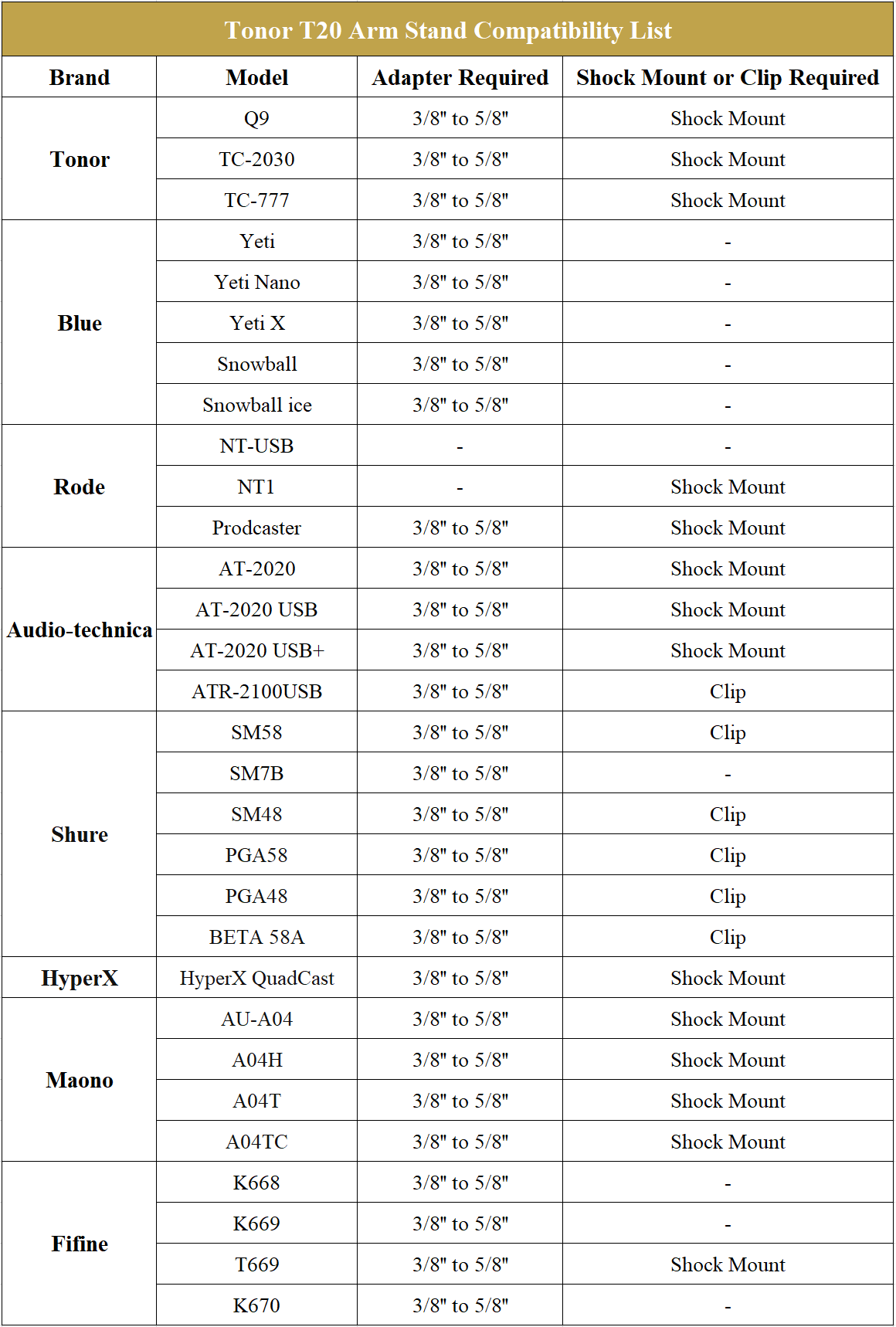
Q: Do I need a shock mount when I use T20 mic stand?
A: That depends on which style of the microphone you are using. For dynamic microphones, a shock mount is generally not required. For condenser microphones, due to its high sensitivity, usage of shock mount is advised.
Instruction Manual
TC-2030 Microphone
Please click the link to download the microphone manual:TC-2030 usb microphone
TC-777 Microphone
Please click the link to download the microphone manual:TC-777 usb microphone
Q9 Microphone
Please click the link to download the microphone manual:Q9 usb microphone
TW-820 Wireless mic
Please click the link to download the microphone manual:TW-820 wireless microphone
TW-820 Plus Wireless mic
Please click the link to download the microphone manual:TW-820 Plus wireless mic
TW-630 Wireless mic
Please click the link to download the microphone manual:TW-630 wireless mic
TW-620 Wireless mic
Please click the link to download the microphone manual:TW-620 wireless mic
G11 Microphone
Please click the link to download the microphone manual:G11 usb microphone
T20 Mic stand
Please click the link to download the microphone manual:T20 Mic stand
TM20 Conference mic
Please click the link to download the microphone manual: TM20 Conference mic
TRL-20 Ring Light
Please click the link to download the microphone manual: TRL-20 Ring Light