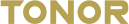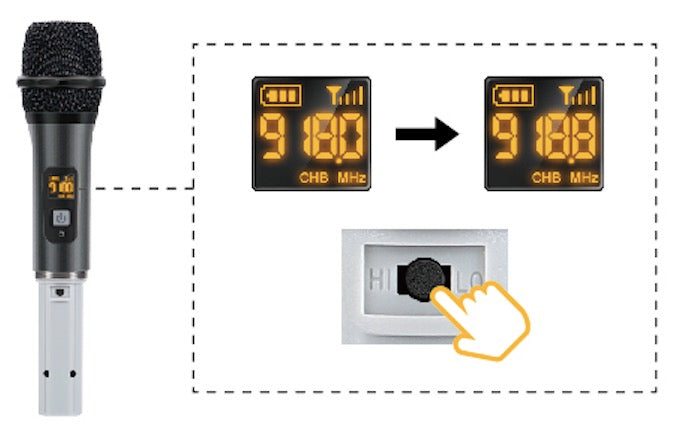How to set TW-820 wireless microphone?
Q: How to set TW-820 wireless microphone?
A: Before starting to use the microphone, please check whether the product accessories are complete.
Install 2*AA batteries before using the wireless microphone and installing instruction is as follows:
1.Take down the tail tube of mic.
2.Install the batteries and tighten tail tube of mic.
Note: The positive and negative polarity of battery cannot be reversed.
3.Press buttun for 2s to turn it ON/OFF.
4.Press the HI-LO button, then fhe frequency on the screen will changed.
Before using the device, take out the wireless receiver from the package, and connect the following cables:
Firstly, use the 6.35 audio cable to connect the receiver's MIX port and other audio devices (speaker, amplifier, mixer, etc).
Secondly, erect the antenna, and connect the power cable.