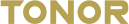Q: MY COMPUTER DOESN'T RECOGNIZE MY USB MIC.
A: Typically, if the microphone can’t be recognized by the operating system, there will be a failed communication between the firmware of the microphone and the audio drivers on your computer. Where the communication breakdown occurs takes some troubleshooting to find out. Please run through these questions as a quick diagnostic:
- Have you tried all the available USB ports on your computer?
- Do you have another USB cable in available ?
- Did you remove any potential devices those might cause interference with your mic, like webcams, magic jacks, etc?
- Is it possible to try the mic on another computer to see how it behaves?
If your mic still fails to work on any computer, please visit our Customer Service and email us.